Who can Apply for a Team Grant?Chris Osborne2020-07-13T14:06:16-04:00
-
Any FIRST Indiana Robotics Team can apply.
-
The person submitting the application should be an ADULT (not a team member) who is a PRIMARY CONTACT for the Team.
-
The person submitting the application will need to create a free Submittable account. All grant-related communications will be sent to the email address associated with your Submittable account.
-
DO NOT use a student team member’s name or email address when creating a Submittable account, or submit an application under a pre-existing student team member’s account.
-
Only ONE APPLICATION PER TEAM may be submitted. Duplicate submissions will be deleted.
When are Team Grants Awarded?Chris Osborne2020-07-13T14:11:14-04:00
-
The majority of grants will be awarded during our two primary Review Rounds; however, we continue to award grants throughout the duration of the season. Your application will remain on file and will be reviewed for all grant opportunities for which your team may be eligible.
-
Submit your Application by September 8th to be included in Round One.
-
See our Grant Calendar for more details and dates for all rounds.
-
Teams who apply early are more likely to receive a grant.
What happens if we don’t receive a Team Grant?Chris Osborne2020-07-13T14:19:17-04:00
If your team is NOT selected to receive an award in Round 1, you will receive a notification email indicating that your submission has been Declined for Round 1.
Within 72 hours, your submission will be re-opened for editing, should you need to make any changes. 24 hours (or earlier) prior to the start of Round 2 reviews, your submission will be closed and placed back in the “In Progress” queue for review in Round 2. This process will be repeated for any subsequent rounds in which your team does not receive an award.
What do I need to know before applying?Chris Osborne2020-07-13T13:52:19-04:00
-
The application will ask for basic information about your team, your team’s location and primary contacts, the demographic make-up of your team members, and any mentors that work with your team. You can preview the application questions by visiting our Submittable page.
- We understand that you may not know who all will be on your team yet. We ask you to be realistic and honest in your application, but we know teams will change throughout the season. All grant recipient teams will submit final demographic information in the required End-of-Season Report.
-
If you work with multiple teams, you can use our Team Grant Application Prep Worksheet to help you gather the information required on the application. After collecting this information, you will still need to submit one Submittable application per team.
-
You will need to know your team’s Grant Area, which may differ from your competitive region. Find your Grant Area by clicking to view this map. Search by your zip code to find your Area.
-
You can start the application, then click “Save Draft” at the bottom if you need to come back and finish it later. To find your saved drafts, log in to your Submittable account, click on “Submissions,” then click on the “Saved Drafts” tab. Make sure to click the “Submit” button when your application is complete.
If we receive a Team Grant, what are the requirements?Chris Osborne2020-07-13T14:17:32-04:00
All teams who receive a Team Grant from FIRST Indiana Robotics will need to complete additional requirements, depending on the type of Grant they receive.
All Teams who receive a Grant are required to:
-
Complete payment of the National Registration Fee within 4 weeks of receiving a grant award
-
Complete the End-of-Season Report (released in March)
- Recognize their Grantors – see our page on Team Engagement for ideas
- Participate in a FIRST event
Additional requirements (depending on the grant) may include:
-
Providing payment and/or shipping information
-
Submitting a TWC Roster
-
Submitting information on how to allocate grant funds
-
Submitting receipts for purchases made
You will receive a Grant Checklist along with your Grant Award Notification Email that will list any additional requirements for the type of grant you receive. You can see all Grant Checklists on our website.
Failure to complete any grant requirements will result in a team / school / organization’s ineligibility to receive FIRST in Texas Team Grants for one full season following the current season.
I made an error on my application. What do I do?Chris Osborne2020-07-14T09:53:26-04:00
Contact Me
Once your application is submitted, you will not be able to edit it. Should you need to submit a correction, complete the form below and make sure to include your TEAM ID in the subject line.
How will we receive our Team Grant Award Funds?Chris Osborne2020-07-13T14:18:33-04:00
- Grant fund distribution will vary depending on the grant type and your FIRST program:
- Some Grant funds can be directly applied to your National Registration Fee and/or Local Event Fees.
- Some Grant funds can be used to make purchases from approved vendors, or as reimbursement for approved expenses.
- Some Grant funds will be issued to you directly via check.
- Refer to your Grant Award Email for full details on how to access and use your Grant funds.
How will we know if we receive a Team Grant?Chris Osborne2020-07-13T14:16:14-04:00
-
If your team is awarded a grant, you will receive a Grant Award Notification Email at the email address associated with your Submittable account.
-
You can also see the status in your Submittable account. When logged in, click on “Submissions.” When viewing the “All Submissions” list, you will see a green “Accepted” label next to the row for your “2019 Team Grant Application” for the team that received a grant. Click on the row to view the team’s Application. On the “Activity” tab, you will see a notification that the application was “Accepted by FIRST Indiana Robotics;” on the “Messages” tab, you will see the full text of the Grant Award Notification Email.
- FIRST Indiana Robotics Team Grants will NOT show up on your Team’s Dashboard at www.firstinspires.org (exception applies to some FIRST Robotics Competition team grants; see your award email for details).
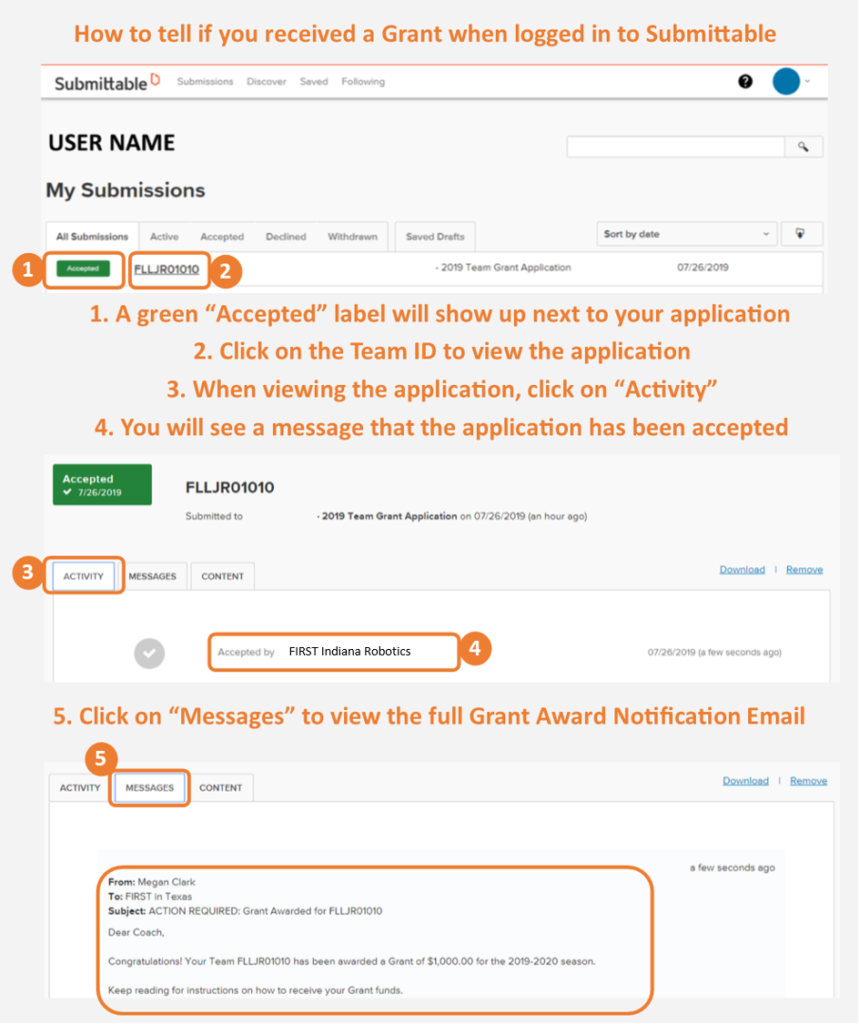
How is our Rookie or Veteran team status determined?Chris Osborne2020-07-13T14:09:06-04:00
We use criteria from your application to determine whether your team is considered a Rookie or a Veteran team. This designation will only apply to FIRST Indiana Robotics Team Grants, and may change depending on the grant source.
How is a team’s eligibility determined for grant awards?Chris Osborne2020-07-13T14:09:52-04:00
We manage a variety of grants from different grantors; each grant will have its own eligibility requirements. See the individual grantor pages for more information on eligibility requirements.
How do I know if my application was received?Chris Osborne2020-07-13T14:06:04-04:00
-
You will receive a confirmation email at the email address associated with your Submittable account.
-
If you do not receive the confirmation email, first check your spam / junk folder and double-check that you entered your email address correctly.
-
You will also be able to see the status of your application in your Submittable account. When logged in, click on “Submissions.” When viewing the “All Submissions” list, you will see a blue “Received” label next to the row for your “2019 Team Grant Application.” You may also see a blue “In-Progress” label, which merely indicates that we have begun checking your application for accuracy.
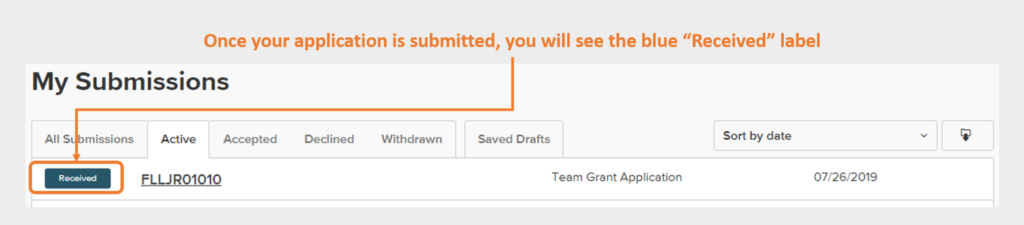
Do I have to pay the National Registration Fee before applying?Chris Osborne2020-07-13T13:06:14-04:00
-
NO – teams can submit the Team Grant Application regardless of whether they have paid their National Registration Fee.
-
Teams who submit an Application under a Temporary Team Number (2019##### or 2020#####) will be asked to update their Application once they receive a Permanent Team Number.
-
Any team that is awarded a FIRST Indiana Robotics Team Grant will be required to pay their National Registration Fee within 4 weeks of receiving their grant award letter (FRC teams ONLY: grant funds may be automatically applied to your national registration fee).
